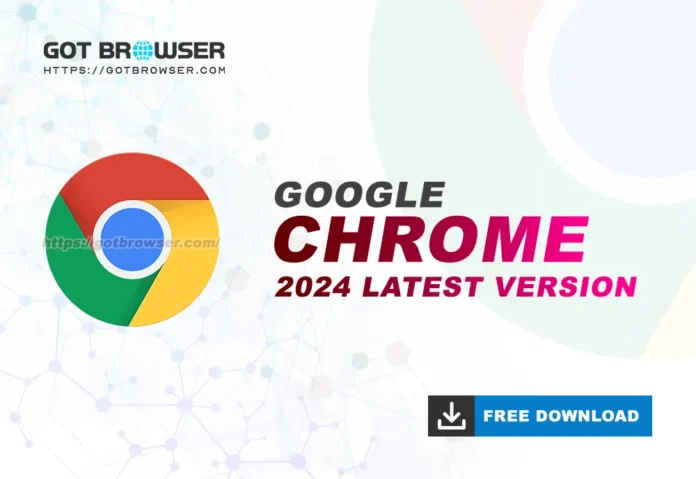
Gotbrowser.com | Download Google Chrome 2024 Latest Version – Google Chrome is a fast browser application developed by the internet’s biggest company, Google. This browser has a very large number of users which makes it occupy the first position for the category of web browsers. Google chrome also has a pretty good reputation among many people, not without reason. Chrome is known to be very light and fast when doing browsing activities.
Google chrome is designed and developed using the open-source Chromium Project. It uses the Webkit rendering engine, specifically designed to run at above-average speeds while still being lightweight on desktop and mobile devices.
Google Chrome 2024
The UI appearance of Google Chrome 2024 is also very minimalist and clean. This gives a comfortable impression when used. Although it looks simple, Chrome has a lot of the latest features and a very good level of security.
Google Chrome 2024 also often gets regular updates. This is, of course, to get a high level of security and stability. Chrome continues to be developed to achieve popularity in a relatively short time.
Chrome most important capital is speed. Because of this, it has surpassed Firefox and Internet Explorer as the most popular browser, even though they came in first and second, respectively. Chrome makes use of a virtual engine called V8 JavaScript, which includes dynamic code generation as well as two other performance-enhancing technologies.
Best Features Of Google Chrome
Every technology, in whatever form it takes, will undoubtedly be upgraded and developed in numerous ways. This improvement was designed to bring ease and comfort to its users, which includes Google Chrome.
Google Chrome most recent version was published on January, 2024. If you have the most recent version of Google Chrome, you may try out the latest features. Here are some of the new Google Chrome features.
1. Provides smoothness and speed when searching
According to the official Chromium blog, Google has announced an enhancement in the speed of opening and closing tap activities on the Google Chrome browser page. The boost in speed can be as much as 10%. This is generated by Google Chrome’s built-in PGO (Profile Guided Optimization) technology.
Those of you who are still new to PGO may not fully comprehend the concept. PGO is a Google Chrome-compatible compiler and compilation mechanism. As a result, the system will be able to run more quickly. Furthermore, using Google Chrome might make your laptop battery or computer equipment more efficient than usual.
2. Tab Grouping Features
Currently, you can group the tabs you have open according to your needs. This group tab feature is actually included in the beta version. However, it is now a standard feature in Google Chrome.
If you wish to try out this function, you must first download the most recent version of Google Chrome. This is ideal for those who dislike the sight of tabs heaped up in the menu bar.
To group tabs, simply right-click on the tab and choose “Add a tab to new group” from the drop-down menu. Following that, you’ll see a circular icon that you may name and alter the color of.
3. Tab Mode for Tablets
If you regularly use Google Chrome on your tablet, you’re probably familiar with the tabbed page experience. Because the tab page in Google Chrome for tablets differs differently from the tab page in Google Chrome for computers.
The current version of Google Chrome 2024 for computers and laptops, on the other hand, already offers the same tab feature as the tablet version. Fast performance and a large interface can definitely make you feel more at ease.
4. Tab Review
The review tab is another feature worth mentioning. If you must first open a tab that you have already opened to see its contents. As a result, you are no longer required to do so.
Because you can put the mouse over a tab without touching anything to find out what it contains when you open a new page on a new tab. In that manner, a short page with a fragment of the tab’s contents will appear. You may do your job as if you were looking for information faster than before with this function. Your working time will be more productive and efficient as a result.
5. Direct PDF Editing Features
Before the update, you might have converted PDF to Word regularly, which takes a long time. Conversions will be faster and easier if you have the latest version of Google Chrome installed. You can edit PDFs fast and easily.
Even if you are unable to finish altering a PDF, the file is saved in Google Chrome 2024. If you save the incomplete work, you may quickly open it again at a later date without having to re-edit it. This functionality will come in handy for those of you who have a lot of work mobility.
6. Share URL Copy Android Version
The most recent version of Google Chrome may be used on both PCs and laptops. You may also download the app if you have an Android device. The ability to send URLs is one of the best features of the Android version.
You may instantly send a barcode that contains a copy of the URL. This Google Chrome feature already includes a barcode generation service. This functionality is certainly handy for those of you who use Android devices more frequently than computers.
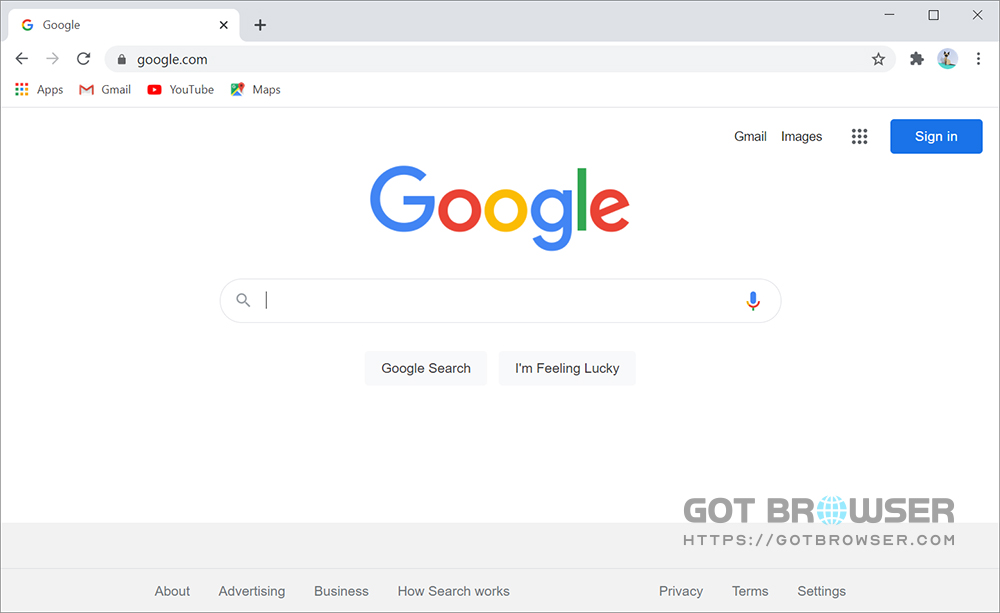

To summarize, Google Chrome free download is still the most popular browser application, and it is widely utilized. It outperforms a laptop’s default browser, such as Microsoft Edge or Safari. Chrome’s popularity stems from its straightforward appearance and various features that make life easier for users.
Software Information
Name: Google Chrome
License: Freeware
Developer: Google LLC
Website: https://www.google.com/chrome/
Operating System: Windows XP/Vista/7/8/10/11, Android, macOS.
Download Google Chrome 2024 Latest Version
Google Chrome 2024 for Windows Online Installer | Download Here
Google Chrome 2024 for Windows Offline Installer (32-bit) | Download Here
Google Chrome 2024 for Windows Offline Installer (64-bit) | Download Here
Google Chrome 2024 for Android | Download APK | Play Store
Google Chrome 2024 for macOS DMG Installer (x86 and ARM) | Download Here
Google Chrome 2024 for macOS PKG Installer (x86 and ARM) | Download Here












